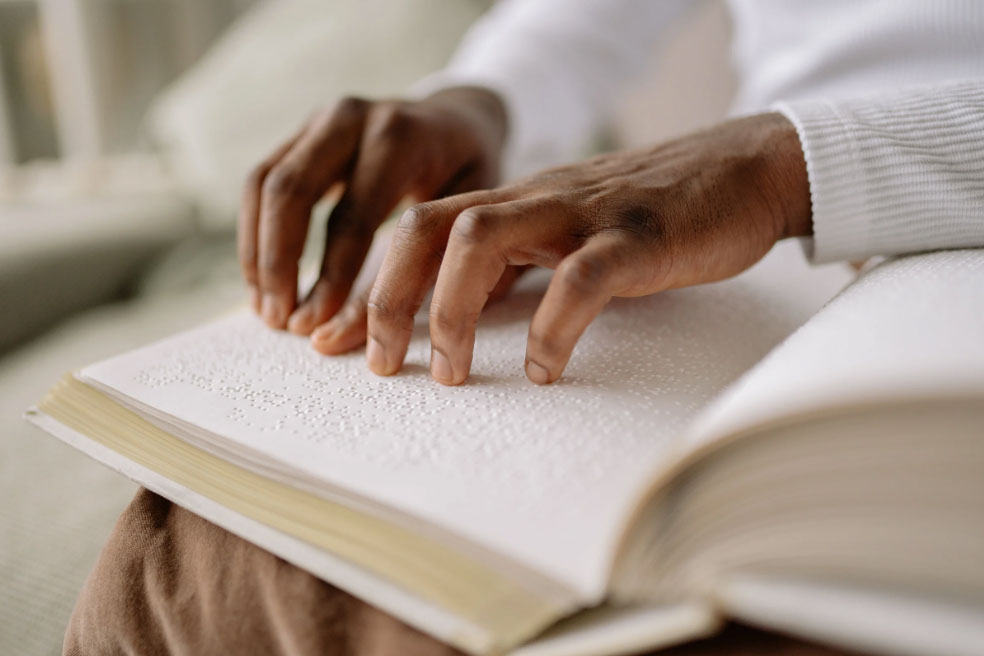We are learning about alt text and would like to share what we’ve found so far! Alt text is something you need to be aware of if you:
- create digital documents
- post to social media
- post content to a website
- are a web developer
- are a graphic designer
What is ALT text?
Alt text describes an image on a screen using assistive technology such as a screen reader.
Who uses ALT text?
- People who are blind or visually impaired
- People who use screen magnification (the complete image cannot be viewed)
- People with certain types of cognitive issues who may not understand the purpose of an image
Basic best Practices:
1. Add alt text to all informative images.
Ask yourself, “If this image was removed, would the text still make sense?” When an image adds useful information to the content or context of a page, then that image is informative and requires alt text.
2. Keep it short and descriptive.
Include all specific and important details, but be succinct. Long image descriptions that contain irrelevant details take a long time to read aloud. This can be a barrier for assistive technology users.
3. Omit phrases such as “image of” or “photo of”.
Screen readers automatically announce an image as an image. The alt text “Image of an apple” would be read aloud by a screen reader as “Image: Image of an apple”.
4. Leave alt text blank if the image is decorative.
Not all images need alt text. If the meaning of the text does not change when an image is removed, it is probably decorative and does not require alt text.
Source: Tyke, Holly. “Avoid these common alt-text mistakes.” The Big Hack, Aug 2021
FURTHER RESOURCES: